Table of contents
Web Development
Web development is a catch-all term for the work that goes into building a website. This includes everything from markup and coding to scripting, network configuration, and CMS development.
Web Development is basically made up of two words Web and Development
Web => refers to website or webpage.
Development=> refers to building that website or webpage from scratch. For Scratch development we use some languages like HTML,CSS,JAVASCRIPT etc.
Web Server
A Server is a software which stores all the necessary files it and serves them to client side whenever requested . When user made request to the browser for particular web page then the Browser send request via HTTP protocol to the web server. HTTP request from client to server after that server accept the request and send back the appropriate results via HTTP only to client.
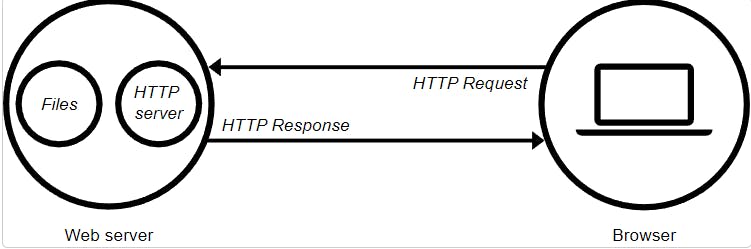
Static Web Server=> The server sends its hosted files as is to your browser.
Dynamic Web Server=>The application server updates the hosted files before sending content to your browser via the HTTP server.
Live Server
Static files located in computer memory like HTML, CSS and JS don't need a server to be opened by the browser. What live server does that it automatically reloads the browser when it detects changes in the static files. Thus after changes are made in the code, or new code is added, after saving it, the browser will auto-refresh itself. We will then be able to see the changes quickly and automatically.
Basics of HTML
HTML stands for Hypertext Markup Language . Hypertext Markup Language is a language in which Web pages are formatted. HTML describes the structure of Web pages. It is the foundation of a website containing information that tells the browser what is on the page in terms of text, links and where to find images. HTML markup tags specify document elements such as headings, paragraphs, and tables etc.
All HTML documents starts with a document type declaration:
The HTML document itself begins with< html >and ends with </ html >.
The not visible part of the HTML document is < head > and</ head >we use for meta data of HTML document. The visible part of the HTML document is between < body > and </ body >
Example:
<!DOCTYPE html>
<html>
<head>
</head>
<body>
<h1>My First Heading</h1>
<p>My first paragraph.</p>
</body>
</html>
we have some element or tag of HTML give below :
< h1 ></ h1 > - heading tag
<h1>My First Heading</h1>
Whatever will be written between these opening tags and closing tags will be shown as heading in our webpage.
< p ></ p > - paragraph tag
<p> We Write the paragraph here</p>
Text inside these paragraph tags will be shown as paragraph on our webpage .
< img src="" alt="" > -image tag
<img src="pic_trulli.jpg" alt="Italian Trulli">
Image tag is used to add images in our webpage. In src we can put the image address and then we can easily add image to our webpage.
Example:
<!DOCTYPE html>
<html lang="en">
<head>
<meta charset="UTF-8">
<meta http-equiv="X-UA-Compatible" content="IE=edge">
<meta name="viewport" content="width=device-width, initial-scale=1.0">
<title>Document</title>
</head>
<body>
<h1>My First Heading</h1>
<p> We Write the paragraph here</p>
<img src="pic_trulli.jpg" alt="Italian Trulli">
</body>
</html>
That's all for today..
If you found this article helpful, please like and share it Thank you😊
